MIACADEMY INFO
If you have elected to use the Miacademy/Miaprep curriculum, you should have received your login credentials in an email. If not, Contact Us!
Here are so tips to make the curriculum more user friendly!
1) Learners sometimes want to be able to take the quiz before the system decides they are ready to. If that is the case with your learners, all you need to do is unassign that part of the lesson. You can even unassign the video portion of the lesson so that those learners who already know a concept (and can prove that by passing a quiz) can go ahead and do that right away. Sometimes learners who might be impatient with a teaching video end up being humbled by the quiz and then go watch the video and listen attentively for the facts that they got wrong on the quiz. To unassign a part of the lesson, go to the curriculum tab, click on the topic and then click all the way down to the actual lesson you want to edit. It should look like this when you are done (with only the assessment box checked):
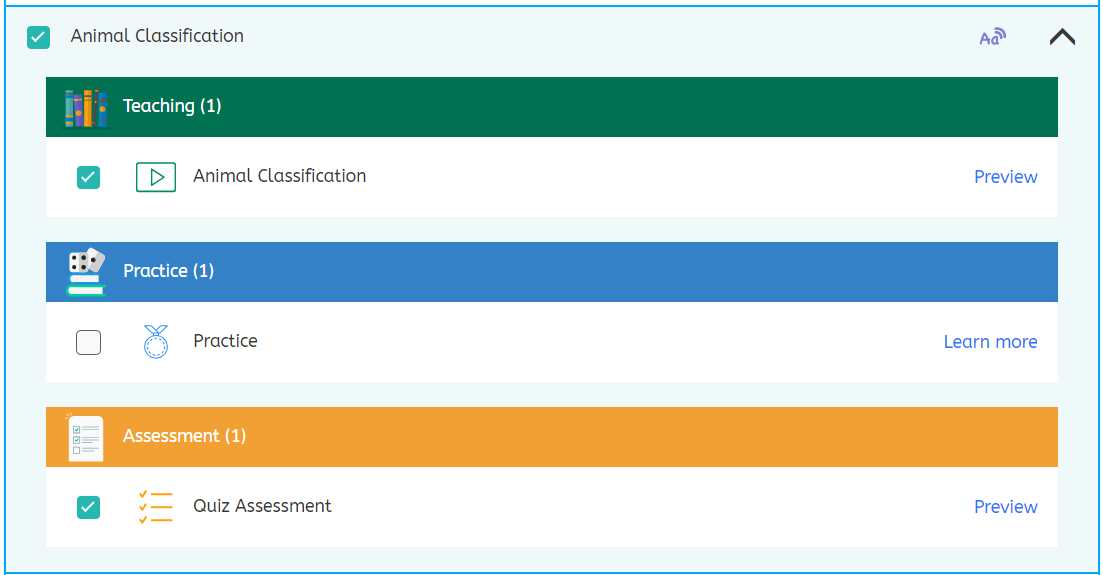
2) Online curriculums have a lot going for them. You can’t misplace them, they are pretty easy to pack when going on a trip, they are self-grading, the learner can decide when they are ready to start learning and they can stop, rewind, and speed up the video lesson as needed. However, sometimes if the internet isn’t working well, it is wise to have a back-up option. Make sure to keep a plan B in place for those days so that you and your learners don’t get too frustrated. It can be a project, a book, a movie, etc. You can also have a lesson from the curriculum printed up and ready to work on.
3) The people at the Miaplaza company are very responsive to chats and will help you if you get frustrated or stuck.
